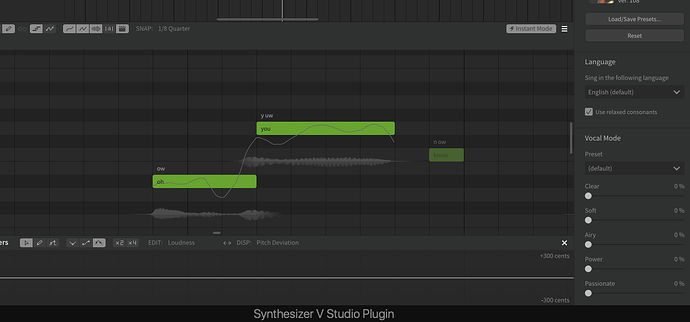I’m somewhat experienced and having a problem with a single “dead” column in my project channel. There are absolutely no notes or markings on this column other than the one with the lyric “know”. It’s like there is another note on this column, that is not showing. Tried many things, and don’t want to start the whole channel entry process all over again, plus would like to know what to look for if it happens again on other projects. Thanks…
Note will not play even with absolutely no overlap - a whole single column seems "dead" (won't play)
Did you import a MIDI file? Sometimes MIDI files are encoded with zero-length notes that end up invisible in SynthV Studio.
You can check by following these steps:
- Add a note to the right of “know” – far enough to the right that it is not a silenced note
- Select your second note (“you”)
- Press the tab key to select the next note – the “know” note should now be selected. If it’s not, this indicates you’ve selected an “invisible note”, so press delete.
- Repeat steps 2 and 3 until you reach the new note added in step 1.
If you do that you can be certain there are no notes in that area, even if they would otherwise be invisible. I can’t guarantee that will be the problem without seeing more of the project, but it’s at least a first step.
There is also a user script which will find and remove zero-length notes: MIDI 文件中的重叠音符识别问题 - leostudiooo の #3
…that worked great - it was a hidden zero-length note, thanks!
「いいね!」 1
I remember vaguely this happening to me.
Man, I couldn’t sleep knowing my software was doing this in the wild.