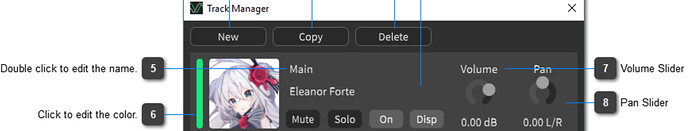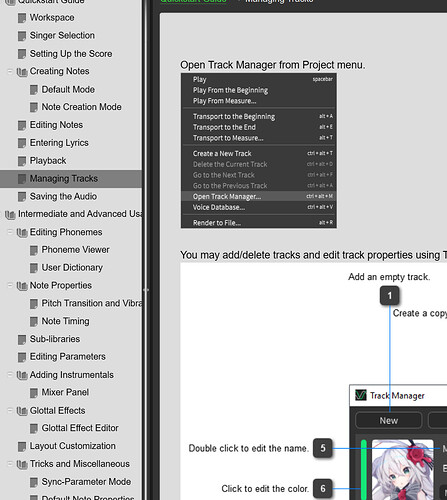I notice in the unofficial user manual that the tab for managing tracks shows that you can change the color of the notes . I think this feature has been deleted or obsoleted. Is this correct, because I do not see this tab in my synth V pro addition.
The blue color you see on that page is the default behavior when creating a second track. The second track will automatically be blue.
The track color is used for the note preview in the arrangement panel, as well as the thin lines that show in the background of the piano roll to indicate where notes are on tracks other than the one being edited.
The notes in the piano roll for the currently selected track have nothing to do with the track color.
The only way to manually select a track color is via user scripts, which can only be used in the Pro edition.
It says under TRACK MANAGER… item 6 says CLICK to edit color. But I dont think I can even have this track manager… I do have the Pro Addition of synth V.
under managing tracks I do not see any blue notes on that page
I am just asking was this a feature that no longer exists… I have seen posts of the scripts to change track color but have not tried it out.
But yes I would like to change the color of the notes in the arrangement panel to make it easier to see what track i am working on.
Ah, you’re looking at the official user manual. Yes, that official documentation from Dreamtonics is 4-5 years out of date.
I thought you were looking at this page in the unofficial manual, which is up-to-date and applies to SynthV Studio rather than the discontinued original release: