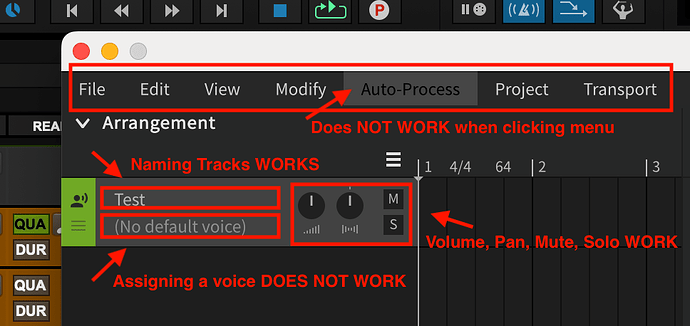ChatGPT
Hello, I use Synthesizer V Studio Pro in Pro Tools as a plugin through Blue Cat Audio’s Patchworks via VST. Is there any plan to develop an AAX version of Synthesizer V Studio Pro for Pro Tools in the project?
Dreamtonics does not monitor these forums. Make sure you also send your feedback to [email protected].
Hey Cantoris, I also use Blue Cat Patchwork and I can’t seem to have it working with Pro Tools under VST or AU. I can’t assign a vocal, for example, Solaria. How dis you set yours up? Thx.
Hello Christof, to use Synthesizer V Studio Pro on a Mac, follow these steps:
- Close all applications.
- Open the latest public version of Synthesizer V Studio Pro (not a beta).
- Access the Settings window.
- In the General section, uncheck the “Use OpenGL for UI graphics” option.
- Navigate to the Rendering section and click on “Restart Live Rendering System.”
- Close Synthesizer V Studio Pro.
- Launch Pro Tools, create a new session, and add an Instruments Track.
- Insert the Blue Cat’s Patchwork Synth plugin in the first slot of the track.
- In Patchwork, select “Load AU.”
- Choose the Synthesizer V Studio Pro component in the opened component folder.
After loading Synthesizer V Studio Pro in Patchwork, everything should function correctly.
If it works, consider installing the latest version 1.11b3, even if it’s a beta.
This should resolve any issues related to OpenGL graphics acceleration.
I personally had success with this approach.
I currently use Synthesizer V Studio Pro version 1.11b3 on macOS Ventura 13.6.3, in Pro Tools 2023.12 via Blue Cat Audio’s Patchwork version 2.67.
I have not encountered any usability, performance, or latency issues, even in complex configurations with multiple instances; it works flawlessly.
Thank so much for that info, Cantoris_media. I’ll definitely give that a go once at the studio. I’m running the latest version of Sonoma and there are also major issues which I hope the company will iron out.
Hi Cantoris_media,
Unfortunately, following your info, it still does not work under Pro Tools. Being a 20-year beta veteran, I’m pretty good at getting to the bottom of things but this one is bizarre. For example, in the attached screenshot, these are the buttons and fields that work/don’t work. Strangely, I can’t get a voice added to a track. Also, as I pointed out to a few people using macOS 14.3/14.3.1 Sonoma, do NOT use Synthesizer V with this operating system. The app does not work correctly. Anyway, thanks for your help. I appreciate it.
Hi, Christoph,
If it can be helpful to you, I have a Map Pro with Sonoma 14.3.1 installed. After you wrote to me, I tried to install Pro Tools 2023.12, even though I am aware that it is not yet fully compatible with Sonoma along with Blue Cat Audio Patchworks 2.67 and Synthesizer V Studio Pro 1.11b3.
Despite the known incompatibilities between Sonoma and Pro Tools, Pro Tools still allowed me to load Patchwork and Synthesizer V Studio Pro in AU version. Synthesizer V Studio Pro works correctly even with OpenGL activated. I have also installed Solaria, and it loads correctly. When I play both on Pro Tools and Synthesizer V Studio Pro, the notes entered in the piano-roll and sung by Solaria are reproduced correctly in sync with Pro Tools, without any issues, glitches, or delays in all its functions, including the graphical interface where I can access all menus and features smoothly.
Thanks again for your help, Cantoris_media. It seems we have all of the same software (macOS 14.3.1, Pro Tools 2023.12, SVSP 1.11b3, Solaria 111, and Blue Cat Patchworks 2.6.7. The only difference is that you’re running a Mac Pro and I have a Mac Studio Ultra M1. I wonder if that could be the issue there. It’s so strange that I could bring up the AU version of Synth V within Blue Cat Patchwork but half of the features work and the other half does not. I’m still scratching my head over this one. Btw, do you get any lag when playing notes into Synth V, and the notes are playing late after a couple of seconds and everything is struggling?
Hi Christoph,
I have not detected any delay issues; everything is working correctly. The audio in Synthesizer V Studio Pro is synchronized with Pro Tools, and playback starts and stops between the two software correctly and in sync. However, it’s worth noting that Pro Tools 2023.12 is not qualified for Sonoma, both for Intel and Apple CPUs. The audio delays you are experiencing might be more noticeable on the new Macs due to the different architectures.
In my opinion, the issues you are facing are not directly related to Pro Tools and Synthesizer V Studio Pro. It could be an anomaly due to the different graphic technology of the new Apple CPUs, which handle integrated GPUs differently than dedicated graphics cards. This can lead to various inconsistencies and cascading effects on certain software, such as plugins and Synthesizer V Studio Pro, designed for a different ecosystem than the new Apple CPUs. These issues might also affect audio, which, as I have read on forums, is managed differently on Sonoma compared to previous operating systems, regardless of Intel or Apple CPUs.
If possible, I recommend creating a virtual machine with VMware Fusion on Mac Studio running OSX Ventura. Then, install Pro Tools 2023.12, Bluecat Patchwork 2.67, and Synthesizer V Studio Pro 1.11b3. This way, you can test these software on an OSX compatible with both Pro Tools and Synthesizer V Studio Pro, outside the Sonoma environment that inherently has compatibility issues with these software. This setup will allow you to check if you still encounter the same issues you are facing on Mac Studio with Synthesizer Studio Pro via plugins in Pro Tools, concerning graphical interface usage, voice loading, note playback on the piano-roll without audio delays, and synchronization with Pro Tools play.
Keep in mind that you are in a virtual environment, so some delay is expected. However, this setup will help you determine if you encounter the same problems under different conditions.
Hi Cantoris_media,
All of the things you mention, I agree with. I have an NDA with several of the companies mentioned in this thread so I understand when you say there will be issues with non-qualified apps so when I beta test, all these things are looked into. Let’s begin with audio delay. The delay I’m referring to isn’t the normal latency that you would expect from all DAWs. This is something else. This delay also happens under Logic and even the Stand-Alone version of Synthesizer V Studio Pro is crippled by this delay, lag, latency.
- I bring up Synthesizer V Studio Pro (Stand-Alone App) and all is set up correctly, like it’s always been in the past.
- I create a new track, add Solaria, press the record button, and begin recording. About 10 seconds in, stop recording.
- Press Play to listen to what you just recorded and within seconds, the delay/latency/lag becomes increasingly worse while playing the keys.
- The only way to stop the delay/latency/lag is to click on any of the right-side icons just once (let’s take the Settings Cog Wheel icon) and the delay will stop momentarily but will begin all over again within seconds. The Synthesizer V Studio Pro graphics at this point become unbearable and this is all happening under Sonoma 14.3 and 14.3.1.
At some point, I will give another macOS a try as you suggested, and see what happens there but one thing I do know and that is, Synthesizer V Studio Pro is broken under Sonoma.
Now, back to why Synthesizer V Studio Pro doesn’t work well under Pro Tools is another issue I have to figure out. This could be a graphical bug as well that was introduced under Sonoma 14.x.
Btw, there is also another thread where people have seen this issue regarding lag or delay.
That’s for your input. It’s always appreciated. Cheers!
Thank you @Christoph for your post and I totally agree with your points raised as I am having the exact same problems.
I originally posted a thread in the ‘Lounge’ to see if others had experienced the same lag, stutter, delay issue with macOS and it is clear that others also are having similar issues.
I use Synthesizer V Studio Pro in standalone mode on a Mac Studio with M1 chip.
It seems that there is an issue that needs to be addressed.
Cheers
@Charles_Butler I agree with you, Charles. There is a major issue with Synthesizer V Studio Pro and the latest macOS and I hope Dreamtonics will have a fix for us soon. As it stands, it’s completely unusable on my end. Yes, we aren’t the only ones and I appreciate you adding to this thread too.