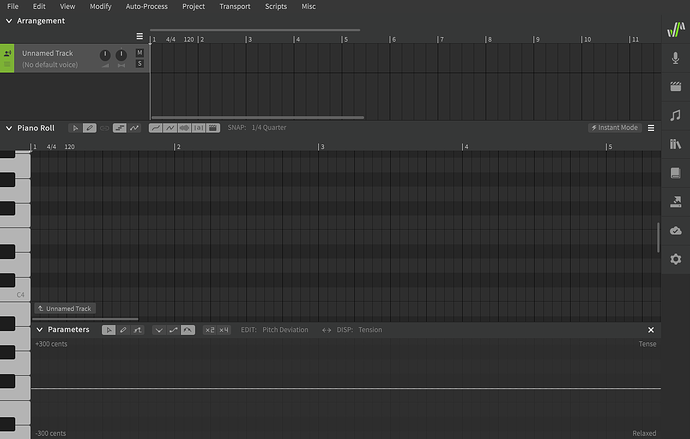Ah I see, so basically if i buy from AHS I can only get Japanese customer service? If so, should I still get the international version despite having to pay about 30 dollars more (calculating with currency exchange values)
You can still get customer support from AHS if you don’t speak Japanese, but you would have to navigate a Japanese website to do so and the staff might need to use a translator to understand your problem.
There are plenty of AHS voice databases that are not available on the Dreamtonics Store, so it’s not uncommon for people to shop from AHS even if they are not in Japan.
I see, thanks a lot!
Has anyone figured out how to install Renri on Studio Pro and how to get an activation code at all? I keep getting a “We’re experiencing some technical issues. Please contact the site manager.” error when clicking the “get your free license” button.
What is there to figure out? The answer is in the original post at the top of this thread.
Submit the Google form and wait for Volor/Animen to send you a code. It might take a while for them to respond.
The only download link I found for Renri aside from the google docs form is the old Synth V Editor one, I assumed the two would be compatible (and that I had to activate it post-install) since I couldn’t find it on AniCute or on the official Renri site. Specifying that Volor/Animen will send you a download link would clear that up.
hi,
-
i don’t have internet access on my music computer. is an offline installation possible.
-
is it possible to install the software on 2 computers ?
thanks
You need an internet connection to activate the software. After activation you do not need a connection again unless you want to deactivate the software in order to move it to a new device.
Most SynthV products only allow for 1 concurrent activation, though all codes have 3 uses in case of hardware failure or a situation where you’re unable to deactivate. Deactivating the software will “refund” one use of the code so it can be moved between devices without any loss.
The number of allowed concurrent devices will be mentioned in the EULA for each product, which can be found in its installation directory.
Hello, Im new to synthV,
I am currently using the demo version(1.8.1) and was having trouble insterting voicebanks to the synthesizerV app. When I try to listen to some notes I placed, a window called “Voice Database Settings” pop up. When I click on “Current voice”, It says “no choices”. I guessed that it must’ve been becuse I hadn’t downloaded any voicebanks so I went and downloaded the lite version of a voicebank. I currently have the voicebank folder which includes the .svpk file of the voicebank. It says “installer” in its name but Im not very sure what that means. The complete name of the voicebank file im trying to open is “teto-lite-installer.svpk”. I can’t drag the file to the synthV app, the voicebank doesn’t open. Im not entierly sure how the app works so Im still learning. Basically I can’t or don’t know how to open the voicebank in the app.
Did you follow the instructions and use the download links above?
If the software you installed doesn’t look like the screenshot below, you’ve downloaded the wrong thing. There is no “Voice Database Settings” popup in Synthesizer V Studio.
You can find the downloads for the free Basic edition here: index - powered by h5ai v0.29.2 (https://larsjung.de/h5ai/)
Oh, seems I downloaded the wrong one. Anyway, thanks for the help. ![]()
I try and download my voicebank, but it keeps sending me to the synthesizer V set up, when it finishes I go to voices and it says “no choices” can anyone help me out?!
The answer is two posts above your reply. You’ve downloaded the old application from 2018.
Oh I didnt read that, I’ll try it now! Thanks for your help ![]()
Is there a possibility to check how many activations I already did for the voices I purchased and for the SynthV studio pro software ? A kind of website that would display the computer Ids currently using the licences.
There is no self-service for this. You might be able to contact Dreamtonics to ask: [email protected]
The original post in this thread can no longer be updated but this topic does tend to show up in Google searches, so below are a few links to resources that are better maintained. The information above is mostly still accurate, but will steadily become more out-of-date as time goes on.
Installation instructions
Links of all sorts (downloads, storefronts, customer support, etc.)
Voice database buyer’s guide
This webpage includes:
- A searchable list of AI voice databases with:
- purchase links
- keywords the developers use to describe their product
- vocal modes
- additional info such as recommended vocal range, terms of use, the voice provider, and demo songs
- Similar lists for Standard, FLT, and Lite voice databases (but with less information because AI voices are the current focus)
- A list of Synthesizer V original songs which have exceeded 1 million views on YouTube or Bilibili
- A ranking of voice databases based on the number of original songs documented on VocaDB
im trying to download synth v basic, but when im on the download page i cant find where is the download button
Click on the file you want to download.
If you’re on Windows, that’s the .exe file, if you’re on Mac, download the .pkg one.
Hi,
I have installed Synth V (trial) correctly and downloaded SOLARIA-lite-v100 but I can’t install it in the database, neither by double-click nor drag-and-drop. Suggestions? Thanks
iMac Intel, Sonoma 14.4.1