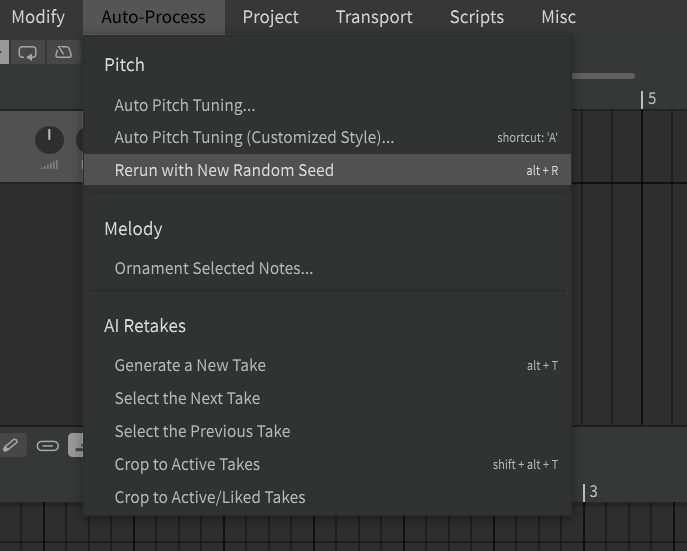I am shocked that the “random seed” function is no longer available in Synth V Pro since the last update. It is that function that makes Solaria sing really good.
I can generate as many new takes as I want, the voice sounds awful and can’t be used.
The only way was to go back to the previous version of Synth V.
I recommend these instructions if you want to do the same: My personal problems and solutions for the V1.7-Pro update (Windows)
Many thanks to the author!
I’m not sure I understand the problem, it’s under the Auto-Process menu in 1.9.0 just like before.
Are you referring to something different?
In the new version, please use “AI Retakes”, which generates different representations and can be adjusted and organized.
Thank you for your reply, Claire. I have made the update again and found out that I must go into the Note Properties menu, for the Pitch Mode I must select “manual”, not “sing”, then the random seed option is available.
That solves my problem.
Many thanks!
Thank you for your reply. Unfortunately the pitch of the AI Retakes doesn’t seem beautiful to me, as it doesn’t stay on the notes that I enter but fluctuates to notes that don’t fit the melody. Or maybe I am just not able to use it well ![]()
But that’s no problem, I have found out now how to use the random seed by switching to “manual” in the note properties menu and I can work as I did before.
Thanks a lot!
New Take feature doesn’t work. Why? I have to do manual retake through above solution
AI Retakes are only available in the Pro edition, and only with AI voice databases while using Sing or Rap pitch mode.
I definitely have Pro
Hi, I think you are not in Sing or Rap mode, but in Manual mode, because the random seed function is only available in Manual mode.
So, as Claire said, you should probably disable Manual mode to use the AI takes function. I hope it helps!
I usually have sing on all notes by default. Or is it some other place in upper panel where I need to find it?
In this video, timestamp 0:35, you will see exactly where you can change the setting:https://youtu.be/WT1M_2wZUY8
If Manual is white, it is enabled. If black, disabled.
Maybe you made an update of Synth V or didn’t use it for some time, some things have changed and you may have to reset your default settings.
Good luck! ![]()